- Top
- Other information
Playback order of the files
Audio files are played back starting from those in the Root folder of the connected device.
This System plays back the folder and audio file in the following order.
Actual playback order may vary depending on the recorded order of the track, software used, etc.
Folders that do not contain audio files are displayed. However, files cannot be selected as there are no available tracks.
Folder configuration example
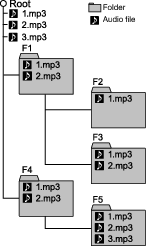
File playback order
Track no. 1:
1.mp3
Track no. 2:
2.mp3
Track no. 3:
3.mp3
Track no. 4:
F1_1.mp3
Track no. 5:
F1_2.mp3
Track no. 6:
F2_1.mp3
Track no. 7:
F3_1.mp3
Track no. 8:
F3_2.mp3
Track no. 9:
F4_1.mp3
Track no. 10:
F4_2.mp3
Track no. 11:
F5_1.mp3
Track no. 12:
F5_2.mp3
Track no. 13:
F5_3.mp3
