Using the System to suit your lifestyle
Using the following examples as a reference, configure your preferred settings.
Playing music instead of using the alarm clock
Example: To play back CD every Monday to Friday from 7:00 for 15 minutes (Set to program number 1)
|
Remote control |
||
|---|---|---|
 |
|
Remote control |
||
|---|---|---|
 |
 |
 |
|
(Select) |
(Enter) |
|
Remote control |
||
|---|---|---|
 |
 |
 |
|
(Select) |
(Enter) |
|
Remote control |
||
|---|---|---|
 |
 |
 |
|
(Select) |
(Enter) |
 |
Select “PROG. 1 ON”. |
 |
Select “MON-FRI”. |
 |
Select “EVERY WEEK”. |
 |
Select “ON 7:00”. |
 |
Select “OFF 7:15”. |
 |
If “PLAY” is selected, playback starts at the volume set. “AI PLAY” (Not available.) |
 |
Select the playback volume. |
 |
Select “CD”. |
“COMPLETE” appears and the setting is complete.
|
Remote control |
Main unit |
|
|---|---|---|
 |
 |
NOTE
If you made a mistake during the setting, operate from step 1 again.
Turning off the power automatically
Example: To turn off the power after 30 minutes
|
Remote control |
Main unit |
|
|---|---|---|
 |
 |
Select “SLEEP 30”.
|
Remote control |
||
|---|---|---|
 |
||
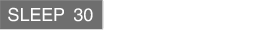
You can select 10/20/30/60/90/120.
To check the remaining time of the sleep timer after setting is completed.
|
Remote control |
||
|---|---|---|
 |
||
The remaining time is displayed for 5 seconds.
Listening to the same FM radio program everyday
To listen to a FM radio program everyday from 8:30 for 30 minutes.
|
Remote control |
||
|---|---|---|
 |
|
Remote control |
||
|---|---|---|
 |
 |
 |
|
(Select) |
(Enter) |
|
Remote control |
||
|---|---|---|
 |
 |
 |
|
(Select) |
(Enter) |
 |
Program 1 selection |
 |
Program 2 selection |
|
Remote control |
||
|---|---|---|
 |
 |
 |
|
(Select) |
(Enter) |
 |
Select “PROG. 1 ON”. |
 |
Select “EVERYDAY”. |
 |
Select “ON 8:30”. |
 |
Select “OFF 9:00”. |
 |
If “PLAY” is selected, playback starts at the volume set. “AI PLAY” (Not available.) |
 |
Select the playback volume. |
 |
Select “TUNER”. |
 |
Select the preset number. |
“COMPLETE” appears and the setting is complete.
|
Remote control |
Main unit |
|
|---|---|---|
 |
 |
NOTE
If you made a mistake during the setting, operate from step 1 again.
Checking the time
While the System is turned on
Press the [DISPLAY] button.
|
Remote control |
||
|---|---|---|
 |
||
Press again to return to the normal display.
When the System is turned off
Press the [ ![]() ] button to display for 5 seconds.
] button to display for 5 seconds.
|
Remote control |
Main unit |
|
|---|---|---|
 |
 |
Changing the display brightness according to the mood in the room
Each time you press the button, the brightness of the display changes.
|
Remote control |
||
|---|---|---|
 |
||
