- Top
- Listening to music
- Listening to FM radio
Using Radio Data System
Radio Data System is a system that transmits useful information (in the form of digital data) for FM broadcasts along with the broadcast signal. Audio devices designed for Radio Data System reception can extract the information from the broadcast signal for use with various functions, such as automatic display of the station name.
NOTE
Store the stations using AUTO MEMORY when using the Radio Data System.
Storing stations automatically (AUTO MEMORY)
Some functions and function names may differ in certain countries and areas.
Displaying PS (Program Service Name)
The station names are automatically displayed during Radio Data System reception.
Each time you press the button, the setting changes as follows:
 |
Program Service name |
 |
|
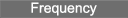 |
Frequency |
 |
|
 |
Clock |
The tuner automatically searches for station currently broadcasting the specified program type (genre).
Tuning by program type (PTY search)
The program type appears on the display when receiving Radio Data System stations. “None” is displayed when the PTY data cannot be used or when the station received is not a Radio Data System station.
Select a program type while the “PTY” icon lights up.
For the program type, refer to “Program type table”.
If a station with the selected program type is not found, “NO PROGRAM” blinks and the display returns to the original display after a few seconds.
NOTE
To cancel the setting halfway through the setting, press the [CLEAR] button.
Program type table
|
Program Type Name |
Display |
|---|---|
|
Pop Music |
“Pop M” |
|
Rock Music |
“Rock M” |
|
Easy listening |
“Easy M” |
|
Light Classical Music |
“Light M” |
|
Serious Classical Music |
“Classics” |
|
Other Music |
“Other M” |
|
News |
“News” |
|
Current Affairs |
“Affairs” |
|
Information |
“Info” |
|
Sport |
“Sport” |
|
Education |
“Educate” |
|
Drama |
“Drama” |
|
Culture |
“Culture” |
|
Science |
“Science” |
|
Varied speech |
“Varied” |
|
Weather |
“Weather” |
|
Finance |
“Finance” |
|
Children’s Program |
“Children” |
|
Social Affairs |
“Social” |
|
Religion |
“Religion” |
|
Phone In |
“Phone In” |
|
Travel |
“Travel” |
|
Leisure |
“Leisure” |
|
Jazz Music |
“Jazz” |
|
Country Music |
“Country” |
|
National Music |
“Nation M” |
|
Oldies |
“Oldies” |
|
Folk music |
“Folk M” |
|
Documentary |
“Document” |







