> Using the Features > Using the Voice Assistant Feature
Using the Voice Assistant Feature
Operating the remote control
Install the “Smart Headsets” KENWOOD app and the assistant app of the respective companies on your smartphone in advance. Installing the App
Identify the L and R sides of the headsets and put them on correctly. Wearing the Headset
Used for asking the Voice Assistant a question or checking notifications received on the connected device.
Due to the specifications of the Assistant feature, the feature for checking notifications and stopping the Assistant feature are not available on WS-A1.
Depending on changes in specifications of services provided by others (such as apps, cloud services, etc.), this feature may not be available.
Asking the Assistant a question
Tap the touch pad on the L headset twice quickly.
Tap touch pad twice, followed by asking the Assistant a question.
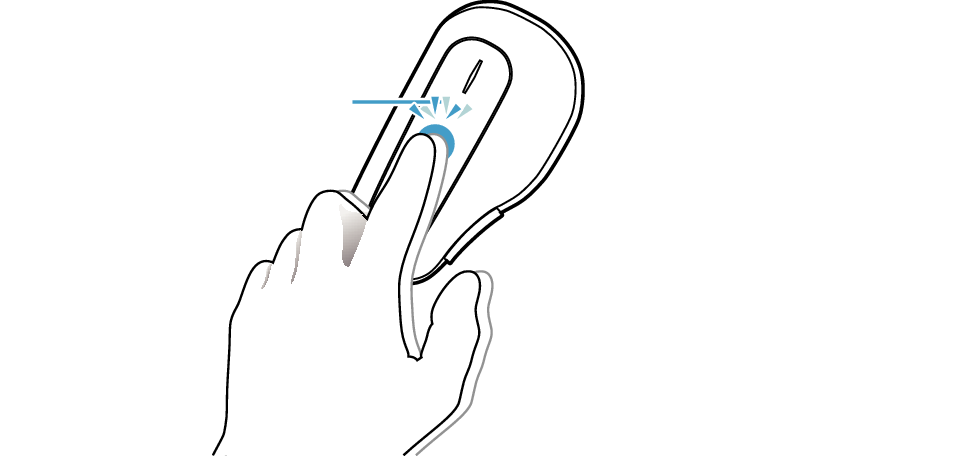
Touch pad
We do not guarantee all operations of the BLUETOOTH device.
Asking the Assistant a question
Touch and hold the touch pad on the L headset.
Ask the Assistant a question while you finger is touching touch pad, and release your finger after asking.
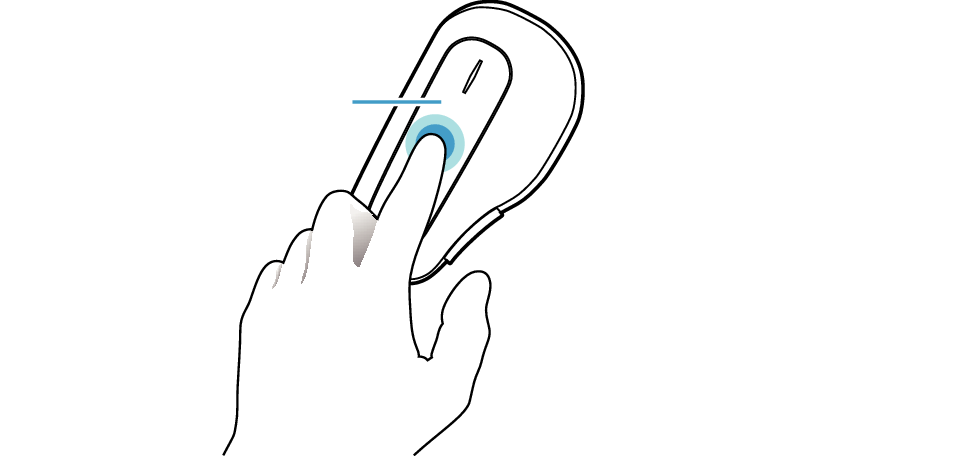
Touch pad
Checking notifications/stopping the Assistant
Tap the touch pad on the L headset twice quickly.
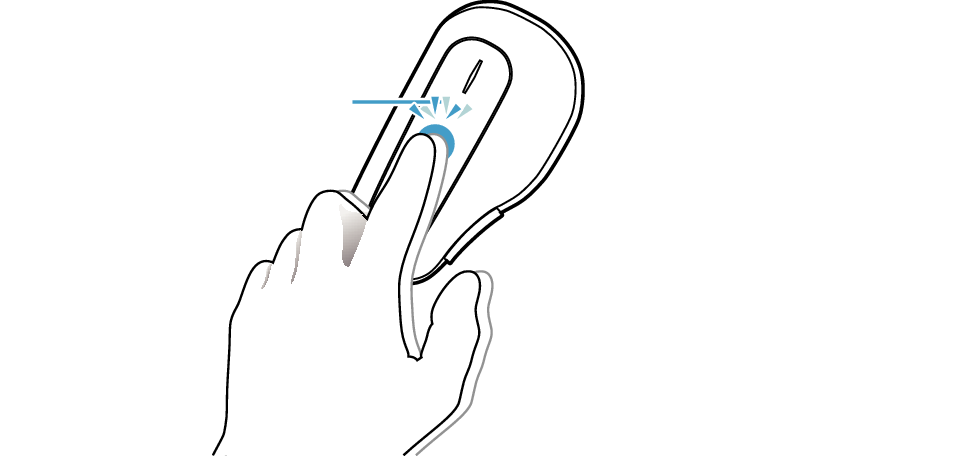
Touch pad
We do not guarantee all operations of the BLUETOOTH device.
