> Using the Features > Adjusting the Volume
Adjusting the Volume
Operating the remote control
Identify the L and R sides of the headsets and put them on correctly. Wearing the Headset
Volume adjustment ( /
/ )
)
To raise the volume, swipe the touch pad on the L headset upward.
To lower the volume, swipe the touch pad on the L headset downward.
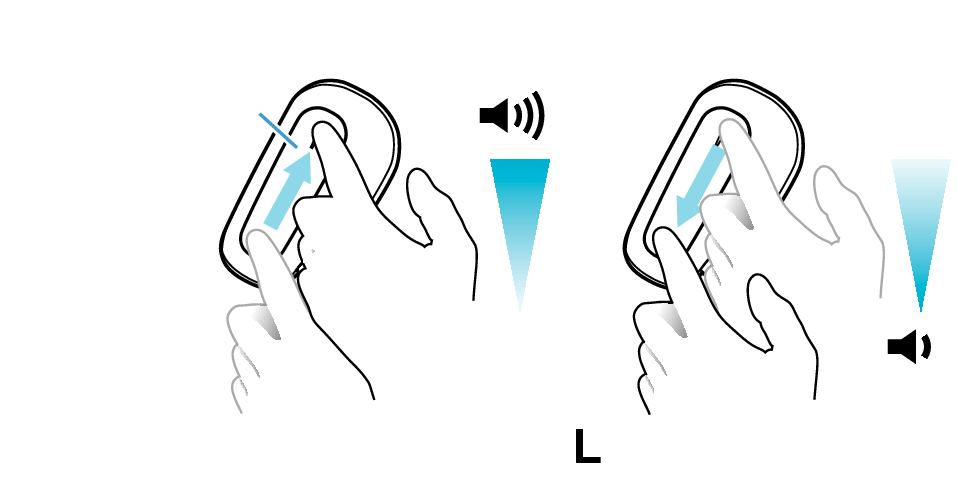
Volume up
Volume down
Touch pad
The volume can be adjusted by two levels if you swipe from the touch pad end all the way to the other end, and by one level if you stop halfway.
We do not guarantee all operations of the BLUETOOTH device.
