Following is a list of available programmable functions. Please contact your dealer for further details on those functions which have been programmed on your transceiver.
PROGRAMMABLE FUNCTIONS
TOPThe listed name in < > brackets is the Key Guide Display default value. Your dealer can change the display.
The listed programmable functions may change or additional functions may be added.
None
No function has been programmed.
Activity Detection <ACT_DT>
Toggles Activity Detection on and off.
Activity Reset <ACT_RS>
Resets and begins counting down the timer for the Man-down Delay Time, Stationary Delay Time, and Motion Delay Time.
Broadcast <B.CAST>
Toggles the call type between Broadcast Call and Conference Call. You can also use this key to make a Broadcast Group Call.
Call 1 ~ 6 <CALL>
Initiates a call on the selected channel.
Call Interruption
Interrupts a call, stopping it from being received.
Channel Down <CH  >
>
Decreases the Channel number in steps of 1.
Channel Down (Continuous) <CH  >
>
Hold down this key to continuously decrease the Channel number.
Channel Entry <CH_ENT>
Selects the channel number.
Channel Up <CH  >
>
Increases the Channel number in steps of 1.
Channel Up (Continuous) <CH  >
>
Hold down this key to continuously increase the Channel number.
Contact List <CNTCT> (Type I Only)
Places the transceiver in Contact List mode, allowing you to select a contact to perform a Group Call, Individual Call, transmission of a message, transmission of a status, or display/edit the contact details.
Digit 1x Up (Type I Only)
The 5-tone Selcall Code increases by 1.
Digit 1x Down (Type I Only)
The 5-tone Selcall Code decreases by 1.
Digit 10x Up (Type I Only)
The 5-tone Selcall Code increases by 10.
Digit 10x Down (Type I Only)
The 5-tone Selcall Code decreases by 10.
Display Format <DISP> (Type I Only)
Toggles the display between the zone-channel number and the channel name.
Emergency
Places the transceiver into Emergency mode. Emergency mode is used to carry out emergency actions.
This function can be programmed only on the Auxiliary (orange) key and the optional speaker/microphone PF1 (orange) key.
Fixed Volume <FX_VOL>
Cycles the various tone levels of the transceiver between low, high, and off.
Function <FNC>
Press this key, then press a programmable key to activate its secondary function.
GPS Position Display <GPS> (Type I Only)
Displays your location data.
Home Channel <HOME>
Press this key to immediately select your home zone and channel (pre-programmed by your dealer).
Home Channel Select <HOME>
Hold down this key to set the current zone and channel as the Home Channel.
Key Lock <K_LOCK>
Locks the transceiver keys.
LCD Brightness <BRIGHT> (Type I Only)
Adjusts the brightness of the transceiver display.
Lone Worker <LN WKR>
Toggles Lone Worker mode on and off.
Low Transmit Power <LOW>
Changes the output power to low when using a channel programmed with high power. Press this key again to return to high power.
Maintenance <MAINT> (Type I Only)
Places the transceiver in Maintenance Display mode.
Menu <MENU> (Type I Only)
Places the transceiver in Menu mode.
Message <MESSAG> (Type I Only)
Places the transceiver in Message mode, allowing you to confirm/reply to a received message, edit a message, transmit a short message, and confirm/transmit a message/ drafted message.
Monitor <MONI>
Turns the transceiver signaling off, to listen to all calls that are received on the channel. Press this key again to turn the transceiver signaling back on.
Monitor Momentary <MONI>
Turns the transceiver signaling off while holding down this key. Release this key to turn the transceiver signaling back on. While signaling is off, you can listen to all calls that are received on the channel.
OVCM <OVCM>
Toggles OVCM (Open Voice Channel Mode) between on and off.
Receive Entry
Places the transceiver in Receive Entry mode, allowing you to enter or change the 5-tone Receive Code.
Remote Control
Places the transceiver in Remote Control mode, allowing you to enter a transceiver ID and send commands to that transceiver.
Scan <SCAN>
Press this key to start scanning the transceiver channels.
Scan Delete/Add <D/A>
Adds or removes the selected Channel to or from the scan sequence.
Scrambler <SCR>
Toggles the Scrambler function on and off. Hold this key to enter Scrambler Code mode, to change the Privacy List number. Hold the key again exit Scrambler Code mode. Additionally, the Privacy List becomes the Scrambler List.
Selcall <SELCAL>
Places the transceiver in Selcall mode. For 5-tone, Selcall mode allows you to choose a Selcall list or enter a code.
Selcall + Status <SEL+ST>
Places the transceiver in Selcall mode. While in Selcall mode, press PF1 or  to enter Status mode. For 5-tone, Selcall mode allows you to choose a Selcall list or enter a code, and Status mode allows you to choose a Status list or enter a code.
to enter Status mode. For 5-tone, Selcall mode allows you to choose a Selcall list or enter a code, and Status mode allows you to choose a Status list or enter a code.
Send the GPS Data <GPS_TX>
Manually sends your GPS data to the base station.
Speaker Attenuation
Temporarily reduces the volume level of the speaker/ microphone. Only the speaker/microphone PF1 and PF2 keys can be programmed with this function.
Squelch Level <SQL>
Adjusts the transceiver squelch level.
Squelch Off <SQ_OFF>
Press to hear background noise. Press this key again to return to normal operation.
Squelch Off Momentary <SQ_OFF>
Hold down this key to hear background noise. Release this key to return to normal operation.
Stack <STACK> (Type I Only)
Places the transceiver in Stack mode.
Status <STATUS> (Type I Only)
Places the transceiver in Status mode. For DMR, Status mode allows you to choose a Status list or input a Status and transmit a message. For 5-tone, Status mode allows you to choose a Status list or enter a code.
Talk Around <TA>
Toggle Talk Around on and off. Talk Around allows you to communicate directly with other transceivers, without the use of a repeater.
Transceiver Password <PASSWD> (Type I Only)
Press to enter Transceiver Password mode. While in Transceiver Password mode, the transceiver will remain locked until the correct password is entered.
Zone Delete/Add <ZN_D/A>
Toggles the Zone status between deleted and added.
Zone Down <ZONE  >
>
Decreases the zone number in steps of 1.
Zone Down (Continuous) <ZONE  >
>
Hold down this key to continuously decrease the Zone number.
Zone Up <ZONE  >
>
Increases the zone number in steps of 1.
Zone Up (Continuous) <ZONE  >
>
Hold down this key to continuously increase the Zone number.