There are 2 types of transceivers available:
ORIENTATION
TOPType I: Equipped with a display and full keypad.
Type II: Basic model.
KEYS AND KNOBS
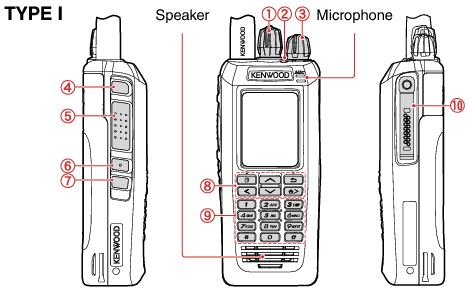
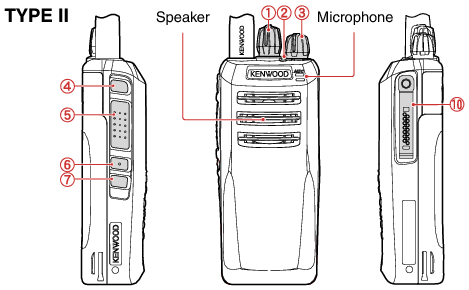
Selector knob
Rotate to select a zone or channel (default).
Transmit/ Receive/ Battery low indicator
If enabled by your dealer, lights red while transmitting and green while receiving a call. Blinks orange while receiving an Individual or Group call and blinks red when the battery power is low while transmitting
Power switch/ Volume control
Rotate to turn the transceiver On/Off and to adjust the volume.
Auxiliary (orange) key
Press to activate its programmable function. LINK
PTT (Push-To-Talk) switch
Press and hold this switch, then speak into the microphone to call a station.
Side 1 key
Press to activate its programmable function. LINK The default is [Squelch Off Momentary].
Side 2 key
Press to activate its programmable function. LINK The default is [LCD Brightness] (Type I) or [None] (Type II).
 ,
,  ,
,  ,
,  ,
,  ,
,  keys (Type I only)
keys (Type I only)
Press to activate their programmable functions. LINK
 key: The default setting is [Menu].
key: The default setting is [Menu].
 key: The default setting is [None].
key: The default setting is [None].
 key: The default setting is [None].
key: The default setting is [None].
 key: The default setting is [None].
key: The default setting is [None].
 key: The default setting is [Zone Up].
key: The default setting is [Zone Up].
 key: The default setting is [Zone Down].
key: The default setting is [Zone Down].
Keypad (Type I only)
These keys can also be programmed with secondary functions LINK if a programmable function key is programmed as “Function”.
Universal connector
Connect a speaker/ microphone or headset here. LINK Otherwise, keep the supplied cap in place.
DISPLAY (TYPE I ONLY)
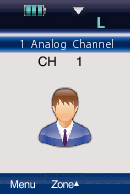
|
Indicator |
Description |
|---|---|
|
Signal strength indicator. LINK |
|
|
Battery power indicator. LINK |
|
|
The Monitor or Squelch Off function is activated. |
|
|
The current Zone (left side icon)or Channel (right side icon) is added to scan. |
|
|
Scan is in progress. Blinks while scan is paused. |
|
|
A message is stored in memory. Blinks when a new message has arrived. |
|
|
The Talk Around function is activated. |
|
|
The Scrambler function is activated. |
|
|
The channel is using high transmit power. |
|
|
The channel is using low transmit power. |
|
|
Appears when the GPS position is determined. |
|
|
The Lone Worker function is activated. |
|
|
The Activity Detection function is activated. |
|
|
The Broadcast Call function is activated. |
|
|
The Key Lock function is activated. |
|
|
The OVCM (Open Voice Channel Mode) function is activated. |
|
|
Text input mode for capital letters. |
|
|
Text input mode for lower case letters. |
|
|
Text input mode for numbers. |
|
 |
Displays the key functions (key guide) for |