HOME screen descriptions
Most functions can be performed from the HOME screen.
1
Short-cut playback source icons. Select the playback source
2
Displays the Audio screen. Audio Setup
3
- Displays the screen you have set in the Favorite Customize screen. Key Assignment Setup
- Touch and hold to display the Customize Favorite Key screen. *1
4
Swipe your finger from left hand side to right hand side on the screen to display the widget selection menu. Widget Basic Operation
5
Displays the source selection screen. Select the playback source
6
- Widget Widget Basic Operation
- You can change the display to big widget or split widgets mode by sliding 2 fingers upward/downward.
7
Switches between the big widget and the split widgets mode. Widget Basic Operation
8
Displays the SETUP screen. Setup
9
Swipe your finger from right hand side to left hand side on the screen to display the setting menu for some functions.
- This function is enabled on the HOME screen.
Display the setting menu for some functions
Swipe your finger from right hand side to left hand side on the screen, the setting menu for
some functions is appeared.
You can set the following functions.
- Preset EQ curve *1
- Bass EXT (Bass Extend Settings) *1
- SW Level *1
- Air conditioner *2
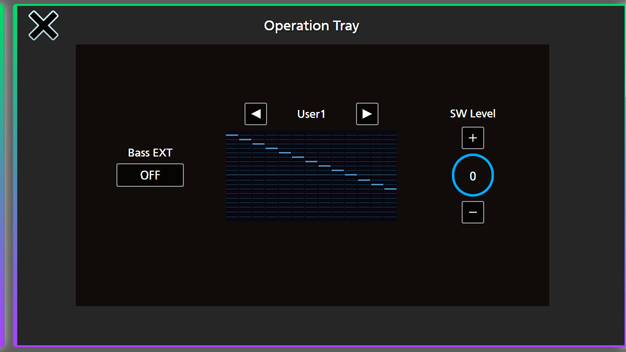
- For detailed setting of the functions, see Equalizer Control.
- Only when the iDatalink Maestro (commercially available) is connected.