HD Radio Tuner Basic Operation
Most functions can be controlled from the source control screen.
To listen to the HD Radio source, touch [HD Radio] icon on the source selection screen. Select the playback source
NOTE
- HD Radio broadcasting is for North American sales area only.
Control screen
Open the drawer
1 Operation keys
- [E] [F] : Tunes in a station. The method of switching frequencies can be changed (see 4 Seek mode).
- [CHS] [CHR] : Selects a channel.
- [1] : Display the Channel List screen. See Channel search.
 : Display a list of registered bookmarks. See Bookmark list.
: Display a list of registered bookmarks. See Bookmark list. : Touch to attenuate/restore the sound.
: Touch to attenuate/restore the sound.
2 Preset list
- Touching
 /
/  allows you to change the display size.
allows you to change the display size. - Recalls the memorized station or channel.
- When touched for 2 seconds, stores the currently being received station or channel in the memory.
3 Band keys
Switches bands (between FM and AM).
4 Seek mode
Touch to switch seek mode in the following sequence: [AUTO1], [AUTO2], [MANUAL].
- [AUTO1]: Tunes in a station with good reception automatically.
- [AUTO2]: Tunes in the memorized stations one after another.
- [MANUAL]: Switches to the next frequency manually.
5 Function panel
Touch the right side of the screen to display the function panel. Touch again to close the panel.
- [10key Direct]: Display the direct station/ channel search screen. For details, see Direct search.
- [SETUP] (FM only): Displays the TUNER SETUP screen. For details, see Tuner Setup.
- [AME]: Presets stations automatically. For details, see Auto memory.
- [RCV]: Change the HD Radio reception mode. For details, see Receive Mode.
- [PTY] (FM only): Searches for a program by program type. For details, see Search by program type.
 : Stores the information about the song being received. See Bookmark registration.
: Stores the information about the song being received. See Bookmark registration.- [Emergency Alerts] : Turn on or off the alert message. See HD Radio Alert Messages.
- [Alert Message Log] : Displays the alert message received. See Display of the received Alert Message.
6 Picture
The picture data or station Logo data is displayed if available from current content.
7 Information display
Displays the information on the current station: Frequency and Channel
Touching  allows you to switch between Content A, Content B and Content C.
allows you to switch between Content A, Content B and Content C.
- Content A: Station name, Song Title, Artist Name
- Content B: Station Message, HD Radio Text
- Content C: PTY Genre, Album Name
8 Indicator Items
- “MC”: A multicast digital broadcast is being received.
- “EA”:
- White: Emergency Alert is on.
- No light: Emergency Alert is off.
- Orange: Interrupting or in snooze/ignore state.
- “ST”: A stereo broadcast is being received.
9 Indicator display
While receiving an HD Radio station, it lights with orange when the audio is digital and lights with gray when it is analog. While receiving an analog station, it is off.
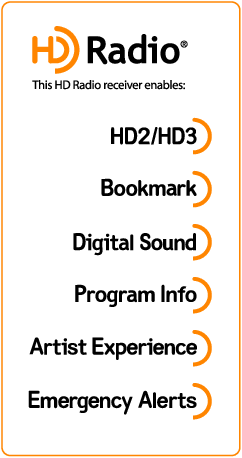
Adjacent to traditional main stations are HD2/HD3 Channels, providing new original programming on the FM dial |
A music & product discovery feature that enables users to store information about content on the HD Radio, and can deliver interactive information via QR codes |
Crystal clear, CD-like digital audio quality to consumers; eliminates background noise |
Provides song name, artist, station ID, and other relevant data to enrich the listening experience |
Visual images, such as album art of over-the-air broadcasts from HD Radio stations |
Delivers critical and life-saving messages to the public during emergency situations |





