Bookmark list
Displaying a list of registered bookmarks and detailed information and QR code of the song.
- Touch
 .
. - Select the desired bookmark from the list.
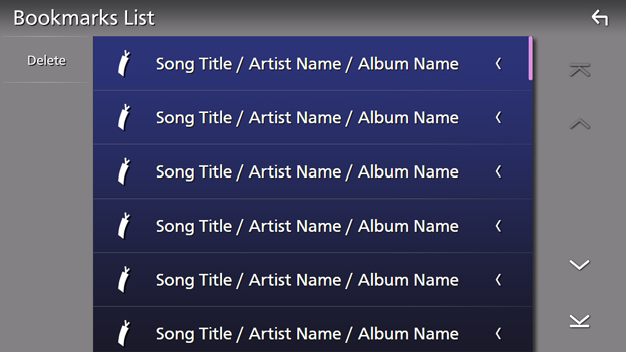
- The bookmark information appears.
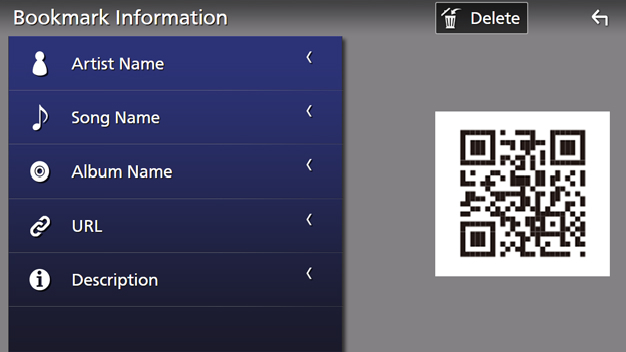
[ Delete]
Delete]
Deletes the bookmarks being displayed.
Touch [Delete] and then touch [YES] on the confirmation screen.
Bookmark delete
Deleting a bookmark.
- Touch [Delete].
- Select the bookmark to delete from the list.
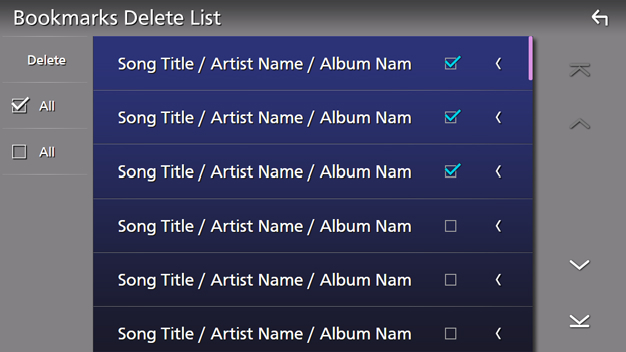
[* All]
Select all bookmarks.
[i All]
Erases all check marks.
- Touch [Delete].
- Confirmation message appears.
- Touch [Yes].
- All the selected bookmark(s) is deleted.