Source control screen descriptions
There are some functions which can be performed from most screens.
1 
Displays the source selection screen. Select the playback source
2 
Displays the SETUP Menu screen. Setup
3 Short-cut source icons
The source changes to the one you have set with a short-cut. For the short-cut setting, refer to Customize Short-cut source icons.
4 Function panel *
Touch the right side of the screen to display the function panel. Touch again to close the panel.
5 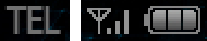
Connected Bluetooth device information.
6 Indicator items
Displays the current source condition and so on.
- “ATT”: The attenuator is active.
- “LOUD”: The loudness control function is active.
7 Content list *
Displays the track/file/station/channel list.
8 Operation keys
You can operate the current source with these operation keys. The available functions are different depending on the source type.
- For right hand drive vehicles, the left and right drawers are swapped. For how to set up the driving position, see User Interface Setup.