
CAR ELECTONICS
CD-RECEIVER
KDC-DAB43U/ KDC-DAB4557U

CAR ELECTONICS
KDC-DAB43U/ KDC-DAB4557U
| Model | Edition | View | File Download (File Size) |
|---|---|---|---|
| KDC-DAB43U/ KDC-DAB4557U |
00 | Open Manual | English(en).zip (0.9 MB) |
| Description | File name | File Download | File Size (KB) |
|---|---|---|---|
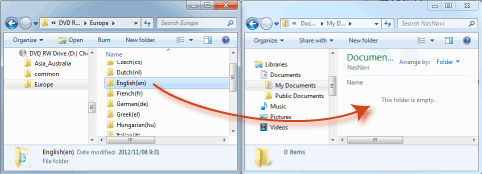
Creating a shortcut for "index.html" in a accessible place will make it convenient for opening the Manual.
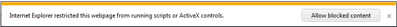
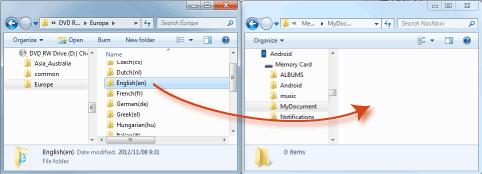
file://sdcard/MyDocument/English(en)/index.html
Enter the folder name created in Step 5 for MyDocument.
Enter the language name of the copied folder for English(en).