Connect your SiriusXM Listener Profile
Log-in procedure
- Touch [LOG IN/SET UP] on the main menu.
- The subscribe modal screen appears. Touch [LOG IN] or [GET STARTED].
- Input your user name (e-mail address).
- Enter your password.
NOTE
- A warning is displayed if your username or password is not recognized.
- Try Again : The input screen reappears
- Call : Call SiriusXM.
- A warning is displayed if the password does not conform to policy. Check the password then re-enter it.
- Touch [Password Policy] on the screen to display the password policy.
- Touch [CHANGE NAME] to change the listener name.
If not, Touch [CONTINUE]. NOTE
- If you Touch CONTINUE, the default avatar and the start of the e-mail address before the “@” is reflected on the profile, and the procedure skips ahead to step 7.
- Enter the listener name. (This is only displayed if [CHANGE NAME] was Touched.)
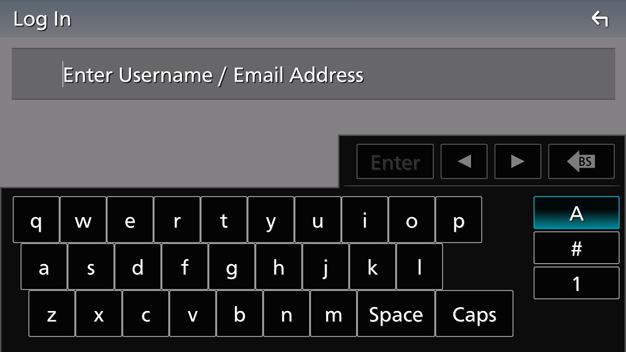
- The listener name is reflected on the profile tile.
NOTE
- The default avatar and the changed listener name are displayed.
Warning message
The user name or password was not recognized.
Password policy screen
When logged in
To add a profile
- Touch [MANAGE] on the main menu.
- Touch [Add Listener].
- Touch [LOG IN] or [GET STARTED] to add a profile.
When logged in
To switch profiles (when multiple profiles are registered)
- Touch [MANAGE] on the main menu.
- Touch the profile tile to switch listeners.
- The newly selected profile is displayed.
NOTE
- Touch and hold the avatar tile to sign out and switch screens.