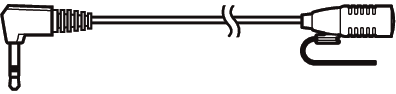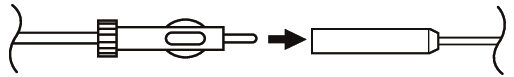Connecting the system and external components
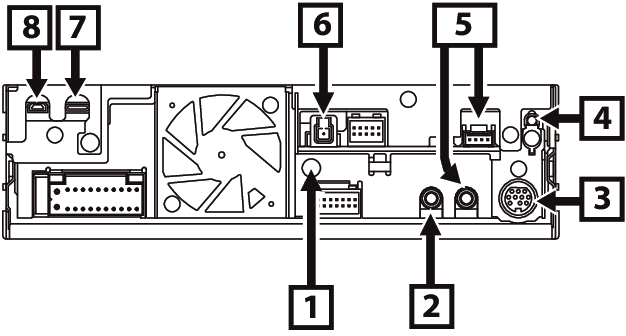
① | Secure both ground wires from accessory ⑭ together to the chassis as show in the diagram below. |
② | Accessory ③ : Microphone
|
③ | SiriusXM Connect Vehicle Tuner connector For more information on how to install the SiriusXM Connect Vehicle tuner, consult the installation guide included with the tuner. |
④ | FM/AM antenna input
|
⑤ | iDatalink Maestro connector |
⑥ | Accessory ⑥ : GPS Antenna Use the supplied GPS antenna. Using the GPS antenna other than the supplied one may cause a drop in positioning accuracy.
|
⑦ | USB terminal (USB Type-C®) |
⑧ | HDMI input (Type-D) Connect a KS-U70 (optional accessory) to HDMI input terminal. |
Installation/removal of fixing bracket
When you connect the cable to HDMI terminal and USB terminal, remove the fixture. After connecting the cable, put the fixture again.