List screen
There are some common function keys in the list screens of most sources. Search Operation Search Operation File search
Display the list screen
For USB/iPhone:
- Touch 1 or the item listed on the information area in the source control screen.
- The list screen appears.
For Bluetooth audio:
- Touch 1.
- The list screen appears.
You can use following operation keys from this screen.
1 
Displays the list type selection window.
2 

Displays a music/movie file list.
3  etc.
etc.
Keys with various functions are displayed here.
 : Plays all tracks in the folder containing the current track.
: Plays all tracks in the folder containing the current track.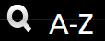 : Jumps to the letter you entered (alphabetical search).
: Jumps to the letter you entered (alphabetical search).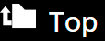
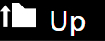 : Moves to the upper hierarchy level.
: Moves to the upper hierarchy level.
4  Text scroll
Text scroll
Scrolls the displayed text.
5  /
/  /
/  /
/  Page scroll
Page scroll
You can change pages to display more items by touching  /
/  .
.
 /
/  : Displays the top or bottom page.
: Displays the top or bottom page.
6  Return
Return
Returns to the previous screen.
NOTE
- Depending on the current source or mode, some function key may not appear.