Connecting a USB device
- Connect the USB device with the USB cable. Connecting a USB device
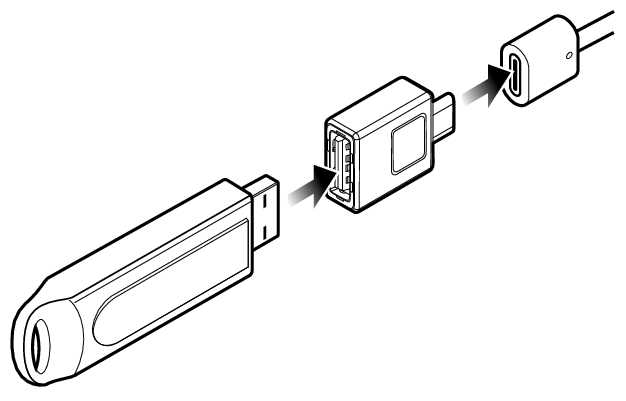
- KW-Z1001W/KW-Z1000AW
Press the
 button.
button.
KW-Z800AW
Touch at the top of the screen.
at the top of the screen.
Touch HOME on the popup menu.
HOME on the popup menu. - HOME screen appears.
- Touch
 .
. - Touch [USB]. Select the playback source