Noise canceling effect is not noticeable
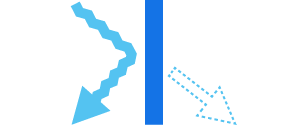
The following describes possible solutions when the noise canceling effect is not noticeable. Follow the steps below to check whether the problem can be resolved.
The noise canceling function may have been turned off.
Perform the following setting after establishing connection with the device.
Setting the noise canceling function
Configuring the noise cancellation feature from KENWOOD’s “Smart Headsets” app

Slide Bar
On the main screen of the app, drag the slide bar all the way to the left (high noise canceling) and check whether there is any noise cancellation effect.
Select the state after checking
Thank you for using Troubleshooting Guide.
Adjusting the position of the headset may improve the symptom.
Insert the ear support into your ear and fit it so that this System fits snugly into your ear when worn.
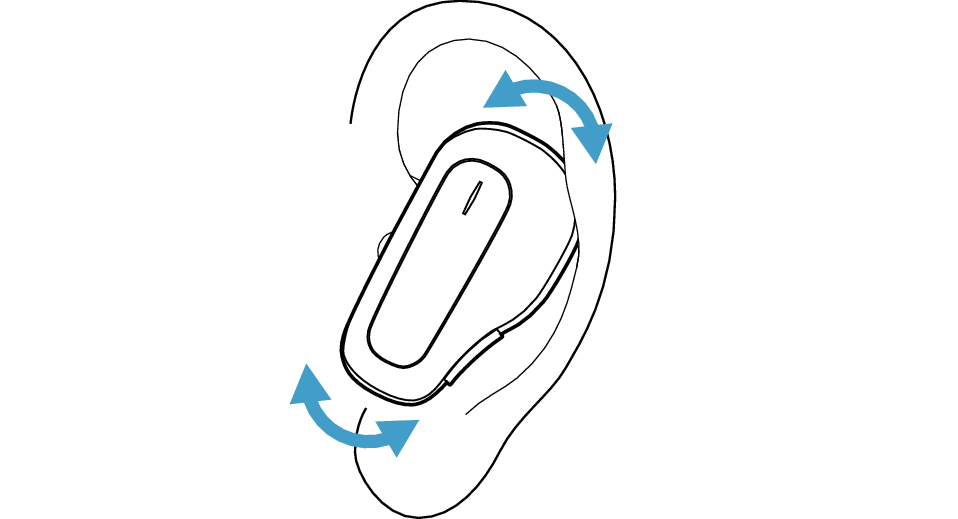
Select the state after checking
Thank you for using Troubleshooting Guide.
Replacing the earpieces and/or ear support may improve the symptom.
Noise insulation may be lost and the desired noise cancellation effect may not be obtained if the earpiece or ear support does not fit the ears.
In this case, replace the earpiece or ear support with one that fits the ears.
Replacing the Earpiece and Ear Support
-
Choose a earpiece size (S, M or L) that best fits the shape of the ear hole
-
Choose a ear support size that best fits the shape of the ear cavity
The medium-size silicone ear pieces are attached when purchased.
Attach the ear piece securely as shown in  in the following figure.
in the following figure.
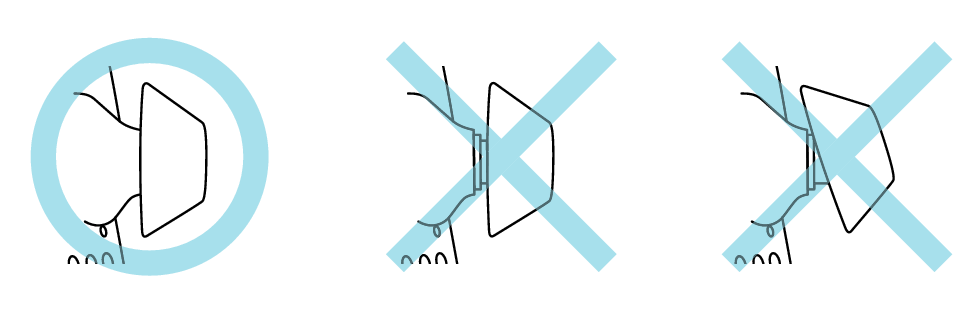
The ear support comes in three sizes (S, M, L).

The small-size ear supports are attached when purchased.
L (left) side and R (right) side are indicated on the ear supports.
Attach them to the correct sides.
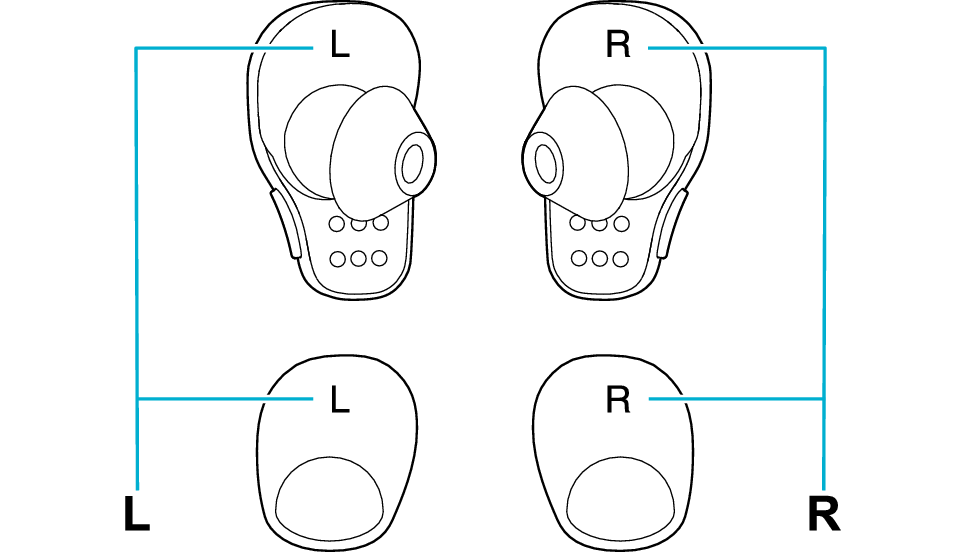
To attach the ear support, align the  mark on the headset with the
mark on the headset with the  mark on the ear support.
mark on the ear support.
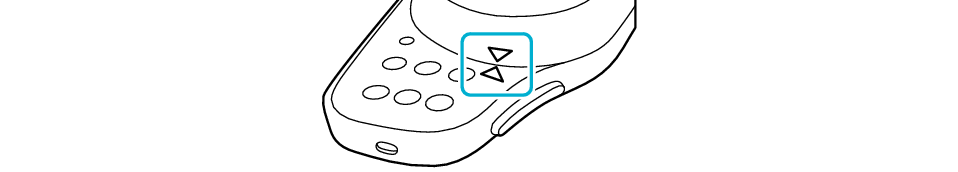
Attach the ear support correctly as shown in  in the following figure. Make sure that there is no gap between the headset and the ear support and the headset does not stick out from the ear support.
in the following figure. Make sure that there is no gap between the headset and the ear support and the headset does not stick out from the ear support.
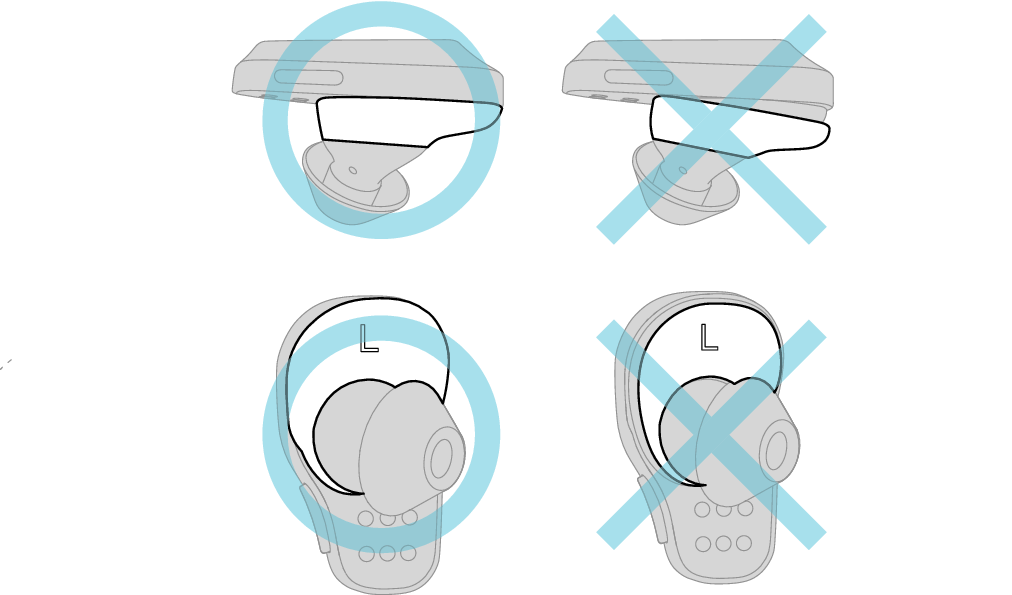
Select the state after checking
Thank you for using Troubleshooting Guide.
The effect may not be noticeable due to the surrounding environment.
The noise canceling function reduces the noise by generating sound that is exactly opposite in phase to the noise from the external environment.
Although the effect on low frequency noise such as noise from vehicles and air conditioners in a room is noticeable, it may not be as noticeable in a quiet place and with certain types of noise.
Move to another location and check the effect.
